Custom Algorithm
Starting with titiler>=0.8, we added the possibility to apply custom algorithms on Image outputs from tile, crop or preview endpoints.
The algorithms are meant to overcome the limitation of expression (using numexpr) by allowing more complex operations.
We added a set of custom algorithms:
hillshade: Create hillshade from elevation datasetcontours: Create contours lines (raster) from elevation datasetterrarium: Mapzen's format to encode elevation value in RGB values (github.com/tilezen/joerd/blob/master/docs/formats.md#terrarium)terrainrgb: Mapbox's format to encode elevation value in RGB values (docs.mapbox.com/data/tilesets/guides/access-elevation-data/)normalizedIndex: Normalized Difference Index (e.g NDVI)
Usage¶
# return a
httpx.get(
"http://127.0.0.1:8081/cog/tiles/16/34059/23335",
params={
"url": "https://data.geo.admin.ch/ch.swisstopo.swissalti3d/swissalti3d_2019_2573-1085/swissalti3d_2019_2573-1085_0.5_2056_5728.tif",
"buffer": 3, # By default hillshade will crop the output with a 3pixel buffer, so we need to apply a buffer on the tile
"algorithm": "hillshade",
},
)
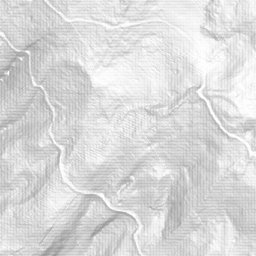
# Pass algorithm parameter as a json string
httpx.get(
"http://127.0.0.1:8081/cog/preview",
params={
"url": "https://data.geo.admin.ch/ch.swisstopo.swissalti3d/swissalti3d_2019_2573-1085/swissalti3d_2019_2573-1085_0.5_2056_5728.tif",
"algorithm": "contour",
"algorithm_params": json.dumps({"minz": 1600, "maxz": 2100}) # algorithm params HAVE TO be provided as a JSON string
},
)
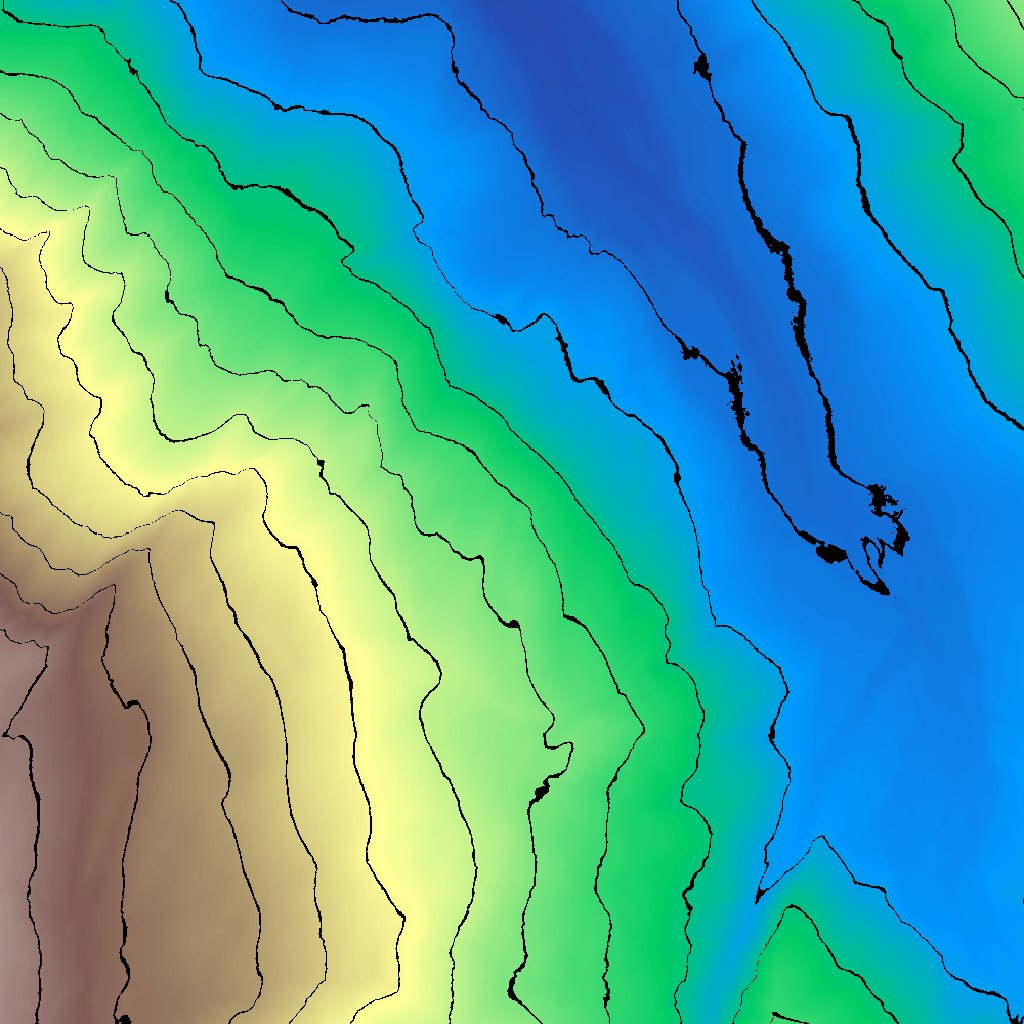
Create your own Algorithm¶
A titiler'w Algorithm must be defined using titiler.core.algorithm.BaseAlgorithm base class.
class BaseAlgorithm(BaseModel, metaclass=abc.ABCMeta):
"""Algorithm baseclass.
Note: attribute starting with `input_` or `output_` are considered as metadata
"""
# metadata
input_nbands: int
output_nbands: int
output_dtype: str
output_min: Optional[Sequence]
output_max: Optional[Sequence]
@abc.abstractmethod
def __call__(self, img: ImageData) -> ImageData:
"""Apply algorithm"""
...
class Config:
"""Config for model."""
extra = "allow"
This base class defines that algorithm:
-
HAVE TO implement an
__call__method which takes an ImageData as input and return an ImageData. Using__call__let us use the object as a callable (e.gAlgorithm(**kwargs)(image)). -
can have input/output metadata (informative)
-
can have
parameters(enabled byextra = "allow"pydantic config)
Here is a simple example of a custom Algorithm:
from titiler.core.algorithm import BaseAlgorithm
from rio_tiler.models import ImageData
class Multiply(BaseAlgorithm):
# Parameters
factor: int # There is no default, which means calls to this algorithm without any parameter will fail
# We don't set any metadata for this Algorithm
def __call__(self, img: ImageData) -> ImageData:
# Multiply image data bcy factor
data = img.data * self.factor
# Create output ImageData
return ImageData(
data,
img.mask,
assets=img.assets,
crs=img.crs,
bounds=img.bounds,
)
Class Vs script¶
Using a Pydantic's BaseModel class to construct the custom algorithm enables two things parametrization and type casting/validation.
If we look at the Multiply algorithm, we can see it needs a factor parameter. In Titiler (in the post_process dependency) we will pass this parameter via query string (e.g /preview.png?algo=multiply&algo_parameter={"factor":3}) and pydantic will make sure we use the right types/values.
# Available algorithm
algo = {"multiply": Multiply}
def post_process_dependency(
algorithm: Literal[tuple(algo.keys())] = Query(None, description="Algorithm name"),
algorithm_params: str = Query(None, description="Algorithm parameter"),
) -> Optional[BaseAlgorithm]:
"""Data Post-Processing dependency."""
# Parse `algorithm_params` JSON parameters
kwargs = json.loads(algorithm_params) if algorithm_params else {}
if algorithm:
# Here we construct the Algorithm Object with the kwargs from the `algo_params` query-parameter
return algo[algorithm](**kwargs)
return None
Dependency¶
To be able to use your own algorithm in titiler's endpoint you need to create a Dependency to tell the application what algorithm are available.
To ease the dependency creation, we added a dependency property in the titiler.core.algorithm.Algorithms class, which will return a FastAPI dependency to be added to the endpoints.
Note: The Algorithms class is a store for the algorithm that can be extented using the .register() method.
from typing import Callable
from titiler.core.algorithm import algorithms as default_algorithms
from titiler.core.algorithm import Algorithms
from titiler.core.factory import TilerFactory
# Add the `Multiply` algorithm to the default ones
algorithms: Algorithms = default_algorithms.register({"multiply": Multiply})
# Create a PostProcessParams dependency
PostProcessParams: Callable = algorithms.dependency
endpoints = TilerFactory(process_dependency=PostProcessParams)
Order of operation¶
When creating a map tile (or other images), we will fist apply the algorithm then the rescaling and finally the color_formula.
with reader(url as src_dst:
image = src_dst.tile(
x,
y,
z,
)
dst_colormap = getattr(src_dst, "colormap", None)
# Apply algorithm
if post_process:
image = post_process(image)
# Apply data rescaling
if rescale:
image.rescale(rescale)
# Apply color-formula
if color_formula:
image.apply_color_formula(color_formula)
# Determine the format
if not format:
format = ImageType.jpeg if image.mask.all() else ImageType.png
# Image Rendering
return image.render(
img_format=format.driver,
colormap=colormap or dst_colormap,
**format.profile,
)